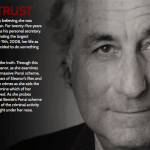iOS 7: Winner or Loser?
Technology grows and continues to change our lives. A recent example of technology’s sheer power came about through strong a href=”http://www.apple.com/ios/ios7″ rel=”nofollow”iOS 7/a/strong. iOS 7 is the new Operating System (OS) released by stronga href=”http://apple.com” rel=”nofollow”Apple/a/strong during the Apple Worldwide Developers Conference in mid-June. The beta 3 version (as of July 8th 2013) of the OS is currently out for beta testers to find bugs before the software is available for the public in the fall. “Currently, there are some bugs including issues with some apps” says Matt Parker, one of the project managers at stronga href=”http://dreamspectrum.com”Dream Spectrum Design/a/strong, who is currently using the beta 3 version of iOS 7 on his iPhone and iPad. “I like the icons and the feel of the device but some things were better in the older OS” adds Matt. One of the major changes in iOS 7 (as disclosed by the Apple website) is the new icons for different apps. A recently conducted study asked people whether they liked the app icons in iOS 7 better than the ones in the current version of iOS 6. A whopping majority (~70%) favored the iOS 7 icons. So, was Apple’s aim in designing new icons successful? The real answer to this question can only be found when the software is out for everyone in the market. However, in the meantime we can discuss some of the striking features of this new OS and how it may affect Apple users.
img alt=”” src=”http://dreamspectrum.com/DSD_BLOG/wp-content/uploads/2013/07/Attachment-3-1.png” /
One of the features of iOS 7 that I find particularly interesting is the window that allows the user to adjust Airplane Mode, Wi-Fi network, Bluetooth plugin, Do Not Disturb slider, and Portrait Orientation locker on the iPhone. Personally speaking, I think this is a terrific idea. I often find myself complaining about how I have to open several windows to adjust the above mentioned settings. With the new window, it is much easier to switch for say Wi-Fi networks which can be of real use. On a lighter note, it will make us users lazier than before. This window is termed as the strong Control Center /strong. In addition to the previously mentioned features, this window also allows the user to pause, play, skip or replay different songs (basically what scrolling over all the way to the left after clicking on the home button does on the current iOS). Want to know some more fancy features of the Control Center? Read on. The bottom of this window has four more options namely flashlight, compass, calculator, and camera. Frankly speaking, I was dancing in joy (may be not exactly that but close to it) when I previewed this window on the Apple website. So many functions that were otherwise cumbersome now seem to be just one click away. Convinced that iOS 7 rocks?
img alt=”” src=”http://dreamspectrum.com/DSD_BLOG/wp-content/uploads/2013/07/Attachment-1-1.png” /
In addition to the above mentioned shortcuts, we now have something called strong AirDrop /strong. It does kind of what it sounds like. It lets users share photos, videos or contacts with other iOS 7 users. Sounds handy, doesn’t it? And that too with the click of one button. I don’t know if this new app will live up to its description but if it does, this app will come in handy for sharing information which otherwise require e-mail, Facebook, iMessage, text message or what not. AirDrop is also termed as very secure. A user can set him/her invisible or else he/she will be online on AirDrop to other users. Now these “other” users can be anyone who use this OS or just the ones in the user’s contacts that use iOS 7.
The strong camera /strong on Apple devices keeps getting better and better. It seems like iOS 7 has taken some inspiration from stronga href=”http://instagram.com” rel=”nofollow”Instagram/a/strong? Instagram is the app that allows users to illuminate their pictures with the state of the art filters installed on the app. Apple has installed these filters on iOS 7. Taking pictures and posting them just got a lot trendier? Along with the camera filters, Siri’s layout is changing too. The graphics will give strong Siri /strong a complete makeover. strongMultitasking/strong also got a lot better. I personally dislike the way we can navigate through apps on the current iOS. But on iOS 7 it is much easier to close or switch between open apps. All the user has to do is slide a screen out of the running list of open apps. The strong Notification Center /strong also got a makeover in terms of appearance. The current feature of clubbing apps together into one solid strong black box /strong has also changed in the new iOS 7. The new OS spreads the black box all over the screen. “I don’t like how this feature is in iOS 7. There is too much wasted space on my iPad screen when I open a black box, especially if my black box only has two or three items” says Matt. So, it’s fair to say that iOS 7 might have its own share of demerits, but overall the OS is being liked by Apple fanatics. Some users are also scorning the new OS for its resemblance to Android devices. However, we cannot denounce the excellent new features that the software has to offer. I want to mention one more interesting feature of the new OS before I sign off and that would be the strong Clock /strong app’s icon, which will now display the current time.
img alt=”” src=”http://dreamspectrum.com/DSD_BLOG/wp-content/uploads/2013/07/Attachment-4-1.png” /
So, are we ready to give iOS 7 a chance? Well, only time will tell if Apple succeeds. Wait for the fall folks.